Why is My Sublimation Printer Printing Lines | How to Fix This Error
Have you ever wondered why your sublimation printer is printing lines? It’s a common problem that can be caused by a number of different things.
If you’ve been noticing vertical or horizontal printing lines on your sublimation prints, don’t panic! In this article, we’ll explore the most common causes of sublimation printing lines and how to fix them.
Printing lines on sublimation prints are usually caused by a dirty print head or incorrect print settings. The good news is that both of these problems can be easily fixed at home with just a few simple steps!
If you are having problems with sublimation color, you may want to check the settings on your printer or the type of fabric you are using.

Read: Epson Et-8550 Review: Wide Format All-in-One Photo EcoTank Printer
Why Is My Sublimation Printer Printing Lines?
There are a number of possible reasons why your sublimation printer might be printing lines. The most common reasons are listed below, but there could be other causes as well.
- The print head is clogged
If you are using a sublimation printer, you may have noticed that the print head can sometimes get clogged. This is because the sublimation printer’s ink is thicker than regular ink, and it can sometimes build up on the print head. If this happens, it can cause the sublimation printer to print lines.
- The paper is not feeding correctly
If the paper is not feeding correctly into the sublimation printer, it can cause the printer to print lines. This is because the sublimation printer relies on the paper being fed correctly in order to print correctly. So that if the paper is not feeding correctly, it can cause the sublimation printer to print lines.
- The settings on the sublimation printer are not correct
Be sure while you are using a sublimation printer, you need to make sure that the settings on the printer are set correctly. If they are not, it can cause the sublimation printer to print lines.
- The ink in the sublimation printer is old
Finally, if the ink in the sublimation printer is old, it can cause the sublimation printer to print lines. This is because the ink can dry out and become clogged in the print head. Moreover, if this happens, it can cause the sublimation printer to print lines.
Causes of Sublimation Vertical Printing Lines
One of the most common causes of vertical printing lines is an incorrect print head alignment. If your print head is not properly aligned, it can cause the ink to be deposited in a line rather than evenly across the page. This can be easily fixed by following your printer’s instructions for aligning the print head.
Another common cause of vertical printing lines is dirty or clogged print heads. If your print heads are dirty or clogged, they may not be able to deposit the ink evenly across the page. This can be fixed by cleaning your print heads according to your printer’s instructions.
Causes of Sublimation Horizontal Printing Lines
One of the most common causes of horizontal printing lines is an incorrect paper feed. If your paper is not feeding properly, it can cause the ink to be deposited in a line rather than evenly across the page. This can be easily fixed by following your printer’s instructions for feeding paper into the printer.
Another common cause of horizontal printing lines is a dirty or clogged print head. If your print head is dirty or clogged, it may not be able to deposit the ink evenly across the page. This can be fixed by cleaning your print head according to your printer’s instructions.
How To Get Rid of Lines When Sublimation Print?
The best way to fix a problem with sublimation printing lines is to identify and correct the underlying cause. As we mentioned above, some of the most common causes are incorrect print head alignment, dirty or clogged print heads, and incorrect paper feed.
Once you’ve identified the cause, you can take steps to fix it and prevent it from happening again in the future.
How to Fix Sublimation Printer Printing Vertical Lines?
There are a few things that could be causing your sublimation printer to print vertical lines. The first thing you should check is the alignment of your print head. If the print head is not properly aligned, it can cause the ink to be deposited in an uneven fashion, which can result in vertical lines.
Another possible cause of vertical lines on your prints is clogged nozzles. If the nozzles on your print head are clogged, it can prevent the ink from being deposited evenly on the paper. To clean the nozzles, you can use a cleaning solution designed specifically for sublimation printers.
If you have tried these two solutions and you are still having problems with vertical lines on your prints, you may need to replace your print head.
How to Fix Sublimation Printer Printing Horizontal Lines?
There are a few things that could be causing your sublimation printer to print horizontal lines.
The first thing you should check is the ink cartridges. Make sure that they are properly installed and that the ink levels are full. If the cartridges are low on ink, they may not be able to properly coat the paper, which can cause lines to appear.
Moreover, another possibility is that the print head is dirty. Dust and debris can build up on the print head over time, causing it to deposit uneven amounts of ink on the paper. This can also cause lines to appear. To clean the print head, you can use a cotton swab dipped in distilled water or rubbing alcohol. Gently wipe the print head until it is clean.
If neither of these solutions solves the problem, you may need to replace the print head.
Conclusion
Sublimation printing lines are a common problem that can usually be easily fixed once you identify the underlying cause. In most cases, the problem can be resolved by simply aligning the print head or cleaning the print head.
If you’re having trouble troubleshooting the problem, you may want to contact your printer’s manufacturer for assistance.
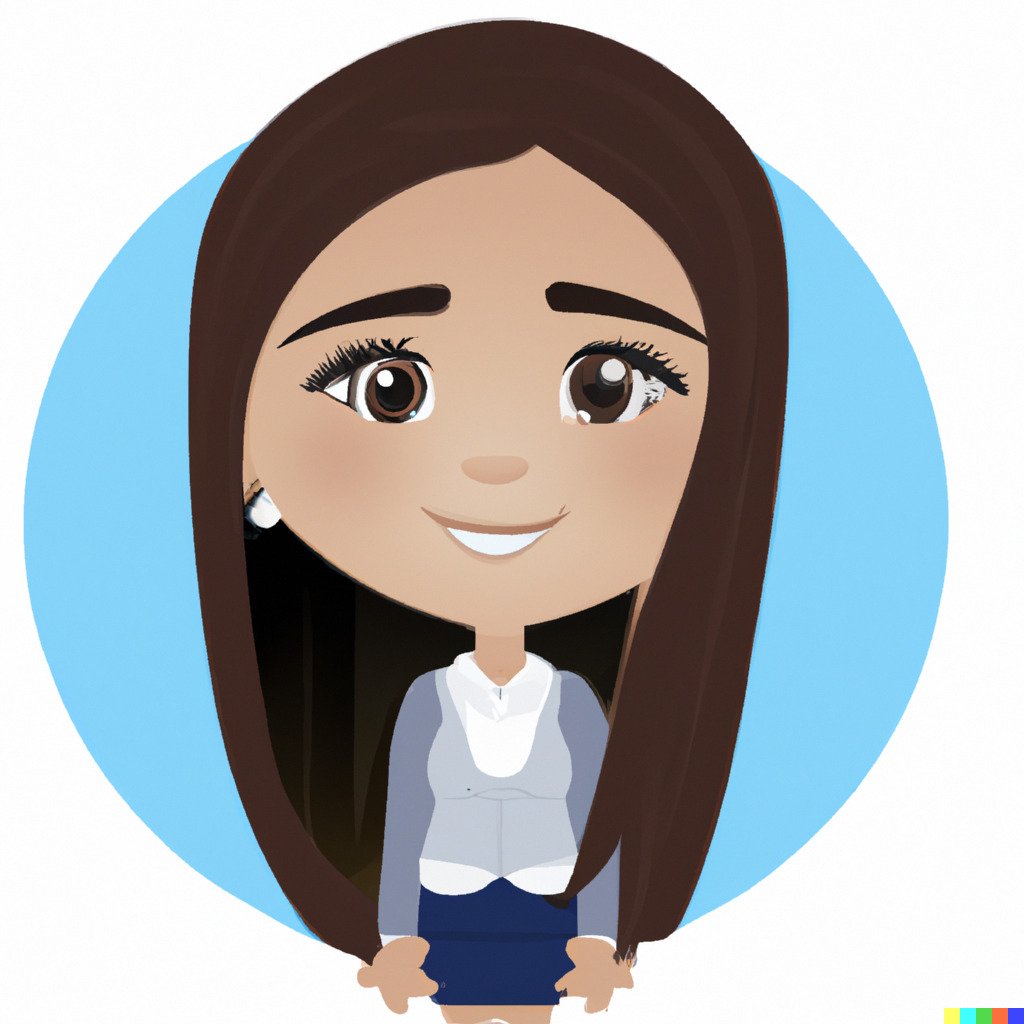
Selena Richard
Selena Richard is a tech blogger and entrepreneur who is passionate about new technologies. She has a keen interest in 3D printing and sublimation printers, which she uses to design crafts and solve problems for small business owners.
Selena provides simple and effective solutions for small business growth. With a team of expert members, she targets the needs of small business owners and takes pride in her work.






