Sublimation Troubleshooting: Easy Tips to Handle Sublimation Printing Problems
Doing sublimation projects is fun, especially when you are trying new things. But sometimes, you may face problems in sublimation printing, which are typical for anyone to experience while handling projects. You can feel annoyed due to these problems and look for sublimation troubleshooting that can help you solve the problems during printing.
This guide will discuss sublimation issues, causes, and fixes to create masterpieces in shirts, tumblers, mugs, and other sublimation products. If you are looking for sublimation troubleshooting, then you are at the right place. All these problems are part of the learning process; you can overcome them with little patience and practice.

In the sublimation process, you may face the following common problems, but you need not worry. You can resolve them with the proper understanding and approach. You can learn from these mistakes and do better next time. So, keep trying!
Sublimation Troubleshooting Guide
Here are the common sublimation printing problems listed with their troubleshooting.
Wrong Equipment
The first and most important thing is the choice of the right equipment and ensuring that all the tools and necessaries are right. If you want an exact sublimation, you should have a sublimation printer, sublimation ink, and sublimation paper.
Some people use sublimation paper and run it through regular ink-jet ink, which is a big mistake, and as a result, you will not get a sublimation on your products.
Solution:
Install sublimation ink to make an excellent sublimation print on your mugs, shirts, and tumblers. Moreover, use polyester paper only when you use sublimation paper. You will see a better result.
Printer Settings
Another issue with the sublimation, not printing, is the wrong printer settings. Some people ask that their sublimation printer not print the correct colors it is due to the high speed. If it goes with a high speed, turns it off from settings, and even after this, it will not correct, then keep printing until it works as you need.
Solution:
Before printing, ensure that your printer has settings according to the product.
Always use the best quality printer that can go with any fast printing modes, and also change paper type if some paper settings will require.
Image Not Bright
Most people complain that their image could be more brightly and vibrant. If this happens to you, your printer has ink left behind. And if you use a new printer, print on paper more than once until you get the desired result. However, if your printer is old and needs to make vibrant and bright prints, it has some pressure, time, and temperature issues. All of these are important for sublimation. You may need to correct them.
Solution:
The time, pressure, and temperature may vary with the sublimation blank. For this, read the instruction on the sublimation blank you want to use and set it according to these instructions. Try them on blanks before trying the print on your product so you will not ruin your mugs, shirt, or tumblers.
If you want to sublimate your mug, you may need a convection oven; for the temperature, you may need instructions on your mugs. For this, try out different temperatures until you get the results.
Ghosting
Ghosting means whatever you want to print will make an image in printing, or your design may move from its place. In easy words, it makes two copies of your design on the blank, which is one of the main problems in sublimation.
Solution:
In sublimation, printer movement during the process can result in ghosting. Ensure that your print and object will only move from the place once it gets the design correctly. For this, you can use heat-resistant tape. I also use various tapes so that they will get stuck to the surface and the design or print will not ruin.
Extra Ink
If you press a design on your shirt, mug, or tumbler and notice an imperfection, it is due to extra ink. It is possible that your printer will get a smear, and you may not notice. Due to this, you will get a flaw in your printing object. Before pressing, remember that everything on the paper will transfer to your shirt.
Solution:
You can troubleshoot this sublimation issue by covering it with tape before pressing the design. If your sublimation ink does not print correctly, give it more than one try on the blank.
Small Dots
Sometimes you may notice small dots, especially on fabric. It happens due to moisture, and it is the enemy of sublimation. It is also due to giving less temperature and time than recommended.
Solution:
Remove the moisture from your printing object; you can use any heat press. Also, give a recommended time and temperature for sublimation so that the print will transfer properly to the substrate.
Blurry Print
A blurry print is the result of an incorrect image. It will also happen by using thumbnail images. If you have a quality image and still face the problem, it is due to the inappropriate temperature settings.
Solution:
Always use a quality image for printing. When you pick up a quality image, you can expand it according to the size you need. You should pay attention to a little spot to get into a correct sublimation print.
Faded Print
After pressing the blank, you may get a faded print, and it is due to temperature, pressure, and time. If these factors exceed their limit, you may face this problem. The other reason for the faded print is the wrong blank.
You may face this problem using regular mugs and tumblers without polyester coating. As they have some plastic layer on them instead of ceramic, they will not adequately get the colors, and you will get a faded print.
Solution:
Before sublimation of mugs, tumblers, and print, use products with a polyester coating. Moreover, try to maintain everything and do it accurately to get good results.
Sublimation Banding
Another common problem is banding. If you wonder why is my sublimation printer printing lines, there is a banding issue. However, it is not the only reason, as several other factors can cause sublimation banding.
The first reason is the printer’s setting, which is incompatible with the mate paper. The other reason for these banding or lines in sublimation is a printer clog or maybe a clog in the nozzles.
Solution:
To troubleshoot these sublimation problems by setting the printer speed. Then it would be best to clean the nozzles and printer clog after every use to avoid this issue.
Drying Problems
When you give it a proper time to ink for drying, you may avoid bleeding and ghosting problems. And put a sticky transfer sheet on the surface of the product. Some people question why their sublimation colors create problems. It is due to not letting these colors dry on a blank.
Solution:
The first important thing is to protect your paper from moisture and try to keep it in a dry place. Set your blank for up to 24 hours for drying so that it will adapt to the surrounding conditions. In the case of high humidity, try to balance moisture by using different devices in the printing and storing area.
For sublimation, the ideal condition is 25C with 45% humidity, and it will also be helpful for the stabilization of the ink and print machine.
Incorrect Output colors
The problems with colors are not only due to the flawed system, but other factors may involve. The first thing is the different mods of your computer and machine make them compatible.
A common sublimation printing color problem is the incorrect output colors. It sometimes happens when a computer screen’s color and an object don’t match. It is useless and time-consuming to match these colors.
Solution:
It is an excellent decision to use some color management applications for this purpose. Many software programs will work in this scenario and provide free tools for color management. You can also adopt software from one of them and get quality color production.
Sublimation Tumbler Problems
As we know, sublimation is a chemical reaction for which a blank of polyester will require. But many regular mugs and tumblers need that surface, so colors will not stay on them.
Solution:
If you want to print your mug or tumbler, remove the plastic layer using paint removers and then print on them by sublimation.
Sublimation Mug Printing Problems
Like the tumbler, the mug’s surface sometimes does not carry the color, and color fades or doesn’t stay on them for long.
Solution:
For mug printing, you may need a convection oven, but there will be no instructions for the required temperature on mugs. So you should try more than one temperature option until you get exact results. Moreover, place the blank sheet in the proper position for desired print. If it moves from the place, your colors and design will become ghosting.
Paper Stick to the Product
If your transfer paper sticks to the product, it is due to the temperature settings. The temperature requirements may vary from one product to the other, and most of the coating may only work at a maximum of 400 degrees. This high temperature will soften the lacquer, and your transfer will stick to the surface. The other reason is the excessive pressure that will provide to the product.
Solution:
Keep the temperature to 380 degrees so the transfer paper will not stick to the product’s surface. Also, try to low to medium pressure to eliminate the sticking.
Sublimation Print Size
If you are facing size issues and your printing image comes out with the wrong size, check out your printer settings and the compatibility of papers.
Solution:
Make sure the paper size matches what you use in photoshop and Power Drive. Also, check that you use the correct paper size in your printer.
How To Fix Sublimation Colors?
To make a print on any, subtracting the right and correct colors are essential so that what you want to print will looks cool. But if your sublimation colors will give you poor results, then your printout settings need to be corrected colors.
Solution:
Check that the Black or Grayscale settings will not select in your printer software. Moreover, check the nozzle and clean it if there is any clog.
Why Is my Sublimation Ink Not Printing?
Some people need clarification on why their sublimation ink needs are not printing. It is because they use the wrong sublimation blank. Instead of using a sublimation blank, if you choose a regular mug or tumbler, this process will not work with it, and you cannot print anything on its surface.
So keep in mind that you always choose a sublimation blank for printing to troubleshoot this issue. The substrate should have a polyester coating if you want to print without a problem.
Why Is My Sublimation Printer Not Printing Color?
Always remember that before sublimation, all products will not accept the sublimation ink. For this process, a unique and specific blank will require, and it has a polyester coating on them. You can also use a polyester material instead. All the sublimation blanks come with a polyester coating so that you can print without issues.
Why Am I Getting Ink from A Previously Transferred Image onto A New Blank Transfer?
It is due to the sublimation ink because it tends to bleed from the top to the bottom of the platens when you press heat transfer. Due to this, it is vital to protect your press with proper material like a protective sheet or Teflon wrap within each platen. Teflon is reusable and wipes away all the excessive ink after each press, but the protective sheet may be after every use.
Why Is My Sublimation Printer Not Printing Correct Colors?
The reason is that you still need to install an ICC profile in your image software. It is essential if you want to get the right color in your image because they will give you tools that will work to transfer the correct color to your work.
Why Are My Sublimation Colors Not Bright?
If you want to get vibrant colors while sublimation, use high-quality sublimation ink best sublimation paper, buy the best sublimation printer, and then use good software to open your design so that all colors will transfer with accuracy. fvfvSublimation on different colors can vary, and you may naturally see some colors less vibrant.
Why Does My Sublimation Tumbler Look Faded?
It is normal if your sublimation ink looks dull when you print it for the first. When you print something on subtract with the sublimation process, the ink covert into gas and infuses into the polyester material. After drying and completing the process, these colors will be vibrant, bold, and bright.
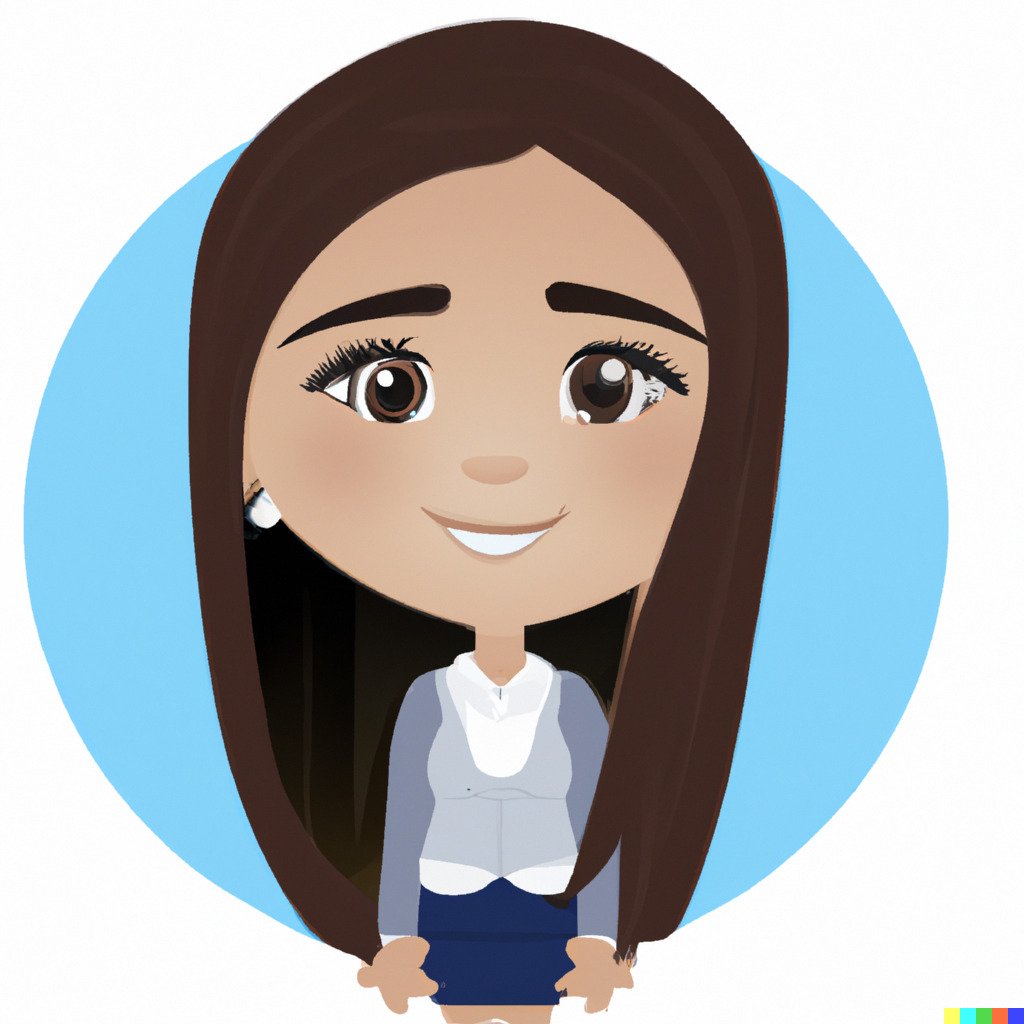
Selena Richard
Selena Richard is a tech blogger and entrepreneur who is passionate about new technologies. She has a keen interest in 3D printing and sublimation printers, which she uses to design crafts and solve problems for small business owners.
Selena provides simple and effective solutions for small business growth. With a team of expert members, she targets the needs of small business owners and takes pride in her work.






