The Best Sublimation Software: Pros, Cons, and Everything in Between
The innovation of sublimation software has dramatically transformed the design landscape for a multitude of items. From crafting bespoke gifts and unique attire to designing standout promotional products, sublimation software stands as a vital gear in the creative mechanism. When powered by a top-tier sublimation printer and fueled by high-quality sublimation inks, it offers a smooth and effective workflow, ensuring stunning results every time.
However, with a sea of choices flooding the marketplace, pinpointing the best sublimation software can turn into a daunting mission. Fear not, for in this article we aim to arm you with an impartial and enlightening guide. We’ll illuminate the path through the features and advantages of various sublimation software platforms. And, for those on a budget or just starting, we’ll also explore the realms of free sublimation designs websites. These resources can provide inspiration and guidance as you begin to understand how sublimation printing works. Let’s embark on this enlightening journey together.

Core Considerations
Choosing the best sublimation software can be overwhelming, but evaluating factors such as user-friendliness, compatibility, pricing, and support can help navigate through different options.
User-friendliness is crucial in selecting the best software, and an ideal menu layout, keyboard shortcuts, and customizable hotkeys enhance navigation efficiency.
Advanced design features such as image editing and manipulation, text and font features, and design flexibility allow for personalized and unique products.
When choosing the right sublimation software, it is essential to consider factors such as compatibility with hardware, ease-of-use, features, cost vs. value, and customization options, and testing software through a trial version or demo before making any purchase.
Unveiling More Best Sublimation Software Choices
| Software | Key Features | Best For |
|---|---|---|
| Adobe Photoshop | Comprehensive design tools, advanced color correction, constant updates | Professional designers, photo editors |
| CorelDRAW | User-friendly interface, powerful vector design tools, one-time purchase option | Graphic designers, illustrators, those preferring a simpler interface |
| Sawgrass Print Manager | Tailored for sublimation printing, advanced color management, seamless software integration | Sublimation printing professionals, those using Sawgrass printers |
| Epson Print Layout | Optimized for Epson printers, robust color management, simple interface | Users of Epson printers, those needing straightforward software |
| GIMP | Free and open-source, powerful tools comparable to premium software | Those on a budget, open-source enthusiasts |
| Inkscape | Free and open-source, focus on vector graphics | Designers working extensively with vector graphics, budget-conscious users |
| Affinity Designer | Accessible interface, wide design tool range, one-time purchase | Graphic designers, those seeking an alternative to Adobe and CorelDRAW |
| SiserColor Palette | Tailored for Siser products, integrates with Adobe Illustrator and CorelDRAW | Users of Siser products, those using Adobe Illustrator or CorelDRAW |
| FlexiPRINT | Designed for signage industry, handles high-volume jobs, advanced color management | Signage professionals, high-volume print users |
| Wasatch SoftRIP | Advanced color controls, precision management features | Professional designers demanding high-quality, accurate prints |
| RIP Software | Fast processing times, excellent color management, simple interface | High-volume print jobs, users needing quick processing |
| ArtRage | Mimics real-world art supplies, combines traditional art with digital convenience | Artists transitioning to digital, those seeking a unique interface |
Best Sublimation Software Guide
What exactly makes a piece of sublimation software ‘the best’? It’s not all about flashy interfaces or name recognition, but rather, a combination of efficiency, versatility, and user-friendliness. Below, we dive into the details of what to consider when choosing your software.
Efficiency: Speed and Performance
When it comes to printing, time is money. The best sublimation software needs to perform tasks quickly and accurately. Slow rendering or a bug-ridden application can seriously hamper your productivity. Choose software that’s reliable and efficient to ensure you’re not left hanging in the middle of a project.
Versatility: The Swiss Army Knife of Software
Versatility is a must-have. The best sublimation software should be capable of handling a wide range of tasks, from designing to color correction, all while producing top-notch results. Whether you’re working on custom apparel or promotional merchandise, your software needs to be as adaptable as you are.
User-Friendliness: Easy Peasy Lemon Squeezy
A powerful software suite is worthless if it’s too complex to use. User-friendly design ensures that you can fully utilize all the features of your sublimation software, whether you’re a seasoned pro or a newcomer. In this day and age, intuitive interfaces and accessible learning resources are paramount.
In order to decide which sublimation software is better, you need to consider additional features such as cost, ease of use, compatibility with hardware, and the type of support and learning resources provided. Let’s further explore these features in a comparison table:
| Software | Cost | Ease of Use | Compatibility | Support and Learning Resources |
|---|---|---|---|---|
| Adobe Photoshop | High monthly subscription | Moderate (steep learning curve) | Compatible with most hardware | Extensive online tutorials and resources, good customer support |
| CorelDRAW | High one-time purchase/low annual subscription | High (user-friendly interface) | Compatible with most hardware | Limited online tutorials, customer support can be improved |
| Sawgrass Print Manager | Free with Sawgrass printers | High (designed specifically for sublimation) | Best with Sawgrass printers | Adequate resources for learning, good customer support |
| Epson Print Layout | Free with Epson printers | High (simple interface) | Best with Epson printers | Limited online resources, good customer support |
| GIMP | Free | Moderate (requires familiarization) | Compatible with most hardware | Extensive community-driven resources, limited official support |
| Inkscape | Free | Moderate (focus on vector graphics) | Compatible with most hardware | Community-driven resources, limited official support |
| Affinity Designer | Moderate one-time purchase | High (accessible interface) | Compatible with most hardware | Growing online resources, adequate customer support |
| SiserColor Palette | Free | High (integrates with Illustrator and CorelDRAW) | Best with Siser products and compatible with Illustrator and CorelDRAW | Limited resources, depends on Illustrator/CorelDRAW support |
| FlexiPRINT | High one-time purchase | Moderate (tailored for signage industry) | Best with high-volume printers | Limited online resources, good customer support |
| Wasatch SoftRIP | High one-time purchase | Moderate (tailored for precision printing) | Compatible with most hardware | Limited online resources, good customer support |
| RIP Software | High one-time purchase | High (simple interface) | Compatible with most high-volume printers | Adequate resources for learning, good customer support |
| ArtRage | Low one-time purchase | Moderate (unique interface requires familiarization) | Compatible with most hardware | Adequate online resources, good customer support |
Diving Into the Best Sublimation Software Options
Let’s get down to brass tacks. Here are some of the best sublimation software options currently on the market. Each of these has its own strengths and weaknesses, so consider your needs and priorities as we explore these options.
Adobe Photoshop: The Industry Giant
No list of sublimation software would be complete without Adobe Photoshop. This software needs no introduction – it’s the gold standard for any form of digital design. Photoshop’s features are extensive, including tools for color correction, design, and layout.
Pros:
- Comprehensive toolset for all forms of digital design
- Advanced color correction capabilities
- Constant updates ensure you have the latest features at your disposal
Cons:
- Steep learning curve due to its myriad of features
- Expensive subscription costs may deter budget-conscious users
- Requires a powerful computer system for smooth operation
CorelDRAW: The Powerful Contender
CorelDRAW is another heavy hitter in the sublimation industry. It’s renowned for its easy-to-use interface and an array of features tailored specifically for sublimation printing. Its powerful vector design tools make it a dream come true for designers focused on precision and detail.
Pros:
- User-friendly interface that’s easier to navigate compared to other advanced design software
- Powerful vector design tools ideal for precision-based designs
- Offers a one-time purchase option, providing a viable alternative to subscription-based software
Cons:
- Though cheaper than Adobe, it’s still an investment
- Some users find its customer support less satisfactory compared to Adobe’s
- Not as many online tutorials and resources for learning compared to Adobe
Sawgrass Print Manager: The Sublimation Specialist
Sawgrass Print Manager is a relative newcomer to the scene, but it’s made waves in a short time. Designed specifically for sublimation printing, it boasts of advanced color management features, an intuitive interface, and seamless integration with popular design software.
Pros:
- Developed specifically for sublimation printing, offering tailored features
- Advanced color management for accurate, vibrant prints
- Seamless integration with popular design software
Cons:
- As a newer product, it may have fewer resources for troubleshooting and learning
- Some users may find it lacks the comprehensive design tools of Photoshop or CorelDRAW
- Its specialized nature may limit its applicability outside sublimation printing
Epson Print Layout: The Pro-Choice for Epson Users
Specifically designed for Epson printers, Epson Print Layout offers an intuitive interface and robust features. Its strength lies in the color management and layout options, providing users with an easy way to get vibrant, professional-quality prints. An excellent choice if you’re already within the Epson ecosystem.
Pros:
- Designed specifically for Epson printers, ensuring optimal compatibility.
- Robust color management and layout options for professional-quality prints.
- User-friendly interface makes navigation a breeze.
Cons:
- Limited functionality outside the Epson ecosystem.
- Lacks some of the advanced features available in other software.
GIMP: The Free and Open-Source Powerhouse
Short for GNU Image Manipulation Program, GIMP is free and open-source software that offers a range of powerful tools and features. It may not be as user-friendly as some of its paid counterparts, but once you’ve mastered its interface, it becomes an exceptionally versatile tool. Ideal for those looking for a cost-effective solution without compromising on functionality.
Pros:
- Designed specifically for Epson printers, ensuring optimal compatibility.
- Robust color management and layout options for professional-quality prints.
- A user-friendly interface makes navigation a breeze.
Cons:
- Limited functionality outside the Epson ecosystem.
- Lacks some of the advanced features available in other software.
Inkscape: Vector Graphics on a Budget
Inkscape is another free and open-source software, but this one focuses on vector graphics. Its capabilities can compete with high-end vector software like Adobe Illustrator. It’s a solid option for those who frequently work with vector designs but don’t want to break the bank.
Pros:
- Free and open-source, perfect for designers on a tight budget.
- Strong focus on vector graphics, ideal for precision work.
Cons:
- Interface can be intimidating for beginners.
- Limited raster editing capabilities compared to dedicated software.
Affinity Designer: The Rising Star
Affinity Designer is a newer player in the market that has quickly gained a reputation for being a reliable and robust design tool. It provides an excellent middle ground between accessibility and power, with a wide range of design and color management tools. It’s a one-time purchase, making it an attractive alternative to subscription-based options.’
Pros:
- Accessible interface that doesn’t compromise on power.
- Wide range of design and color management tools.
- One-time purchase eliminates the worry of ongoing subscription costs.
Cons:
- Smaller user community compared to industry giants like Adobe.
- May lack some niche features found in more specialized software.
SiserColor Palette: The Perfect Match for Siser Users
For those who use Siser products, the SiserColor Palette is a must-have. This software, which integrates with Adobe Illustrator and CorelDRAW, offers accurate color matching for all Siser materials. It’s a handy tool that can significantly improve your design workflow and final product quality.
Pros:
- Designed specifically for Siser products, ensuring accurate color matching.
- Integrates seamlessly with Adobe Illustrator and CorelDRAW.
Cons:
- Limited usefulness outside the Siser product range.
- Requires other software (Adobe Illustrator or CorelDRAW) to function.
FlexiPRINT: The Signage Specialist
FlexiPRINT is primarily targeted towards professionals in the signage industry, but its extensive suite of design and print tools makes it an excellent choice for sublimation printing as well. Its ability to handle high-volume jobs with ease, along with its advanced color management features, make it a worthy contender in the realm of sublimation software.
Pros:
- Designed with signage professionals in mind.
- Handles high-volume jobs with ease and offers advanced color management features.
Cons:
- May have unnecessary features for those not in the signage industry.
- Higher learning curve for beginners.
Wasatch SoftRIP: The Precision Expert
For those in search of precision and control, Wasatch SoftRIP is a fantastic choice. Known for its advanced color controls and precise management features, this software gives users the ability to fine-tune every aspect of their print jobs. It’s an ideal solution for professionals demanding the utmost in quality and accuracy.
Pros:
- Advanced color controls and precise management features.
- Ideal for professionals demanding high-quality, accurate prints.
Cons:
- The complexity of features may intimidate beginners.
- Higher price point compared to other options.
RIP Software: The Speed Demon
Speed is the name of the game with RIP Software. Known for its quick processing times and efficient handling of high-volume print jobs, this software is a favorite among busy print shops. Beyond speed, it also offers excellent color management features and an easy-to-navigate interface, making it an all-around powerhouse.
Pros:
- Fast processing times and efficient handling of high-volume print jobs.
- Excellent color management features and an easy-to-navigate interface.
Cons:
- May lack advanced design features found in more comprehensive software.
- Cost can be prohibitive for small businesses or individuals.
ArtRage: The Digital Canvas
ArtRage takes a different approach, aiming to replicate the experience of painting on a canvas. This software offers a unique, artist-friendly interface with tools that mimic real-world art supplies. It’s a fantastic choice for those who want to combine the expressiveness of traditional art with the convenience of digital design. Its natural media simulation provides a fun and intuitive way to create stunning sublimation designs.
Pros:
- Fast processing times and efficient handling of high-volume print jobs.
- Excellent color management features and an easy-to-navigate interface.
Cons:
- May lack advanced design features found in more comprehensive software.
- Cost can be prohibitive for small businesses or individuals.
Frequently Asked Questions
Can sublimation software be used with any type of printer?
Sublimation software is compatible with specific printers that are designed to work with sublimation technology. The software features can support various printing functions, such as color accuracy and image resolution, but only if the printer is compatible with the software.
Does the software offer templates for common sublimation products such as mugs and phone cases?
The sublimation software may provide templates for various products, such as mugs and phone cases. Compatibility with printers is crucial to ensure that the designs are accurately printed onto the substrates.
Is there a limit to the number of designs I can create and save within the software?
The software’s limit of designs and storage capacity may vary, depending on the provider. However, design customization and user interface are crucial factors to consider when choosing a sublimation software that can cater to your creative needs.
Can the software be used to create designs for both light and dark colored garments?
Designing for different fabrics involves color management to ensure optimal results. The sublimation software can be used to create designs for both light and dark colored garments, provided the appropriate color profiles are utilized.
Are there any additional fees or subscription costs associated with using the software?
Cost considerations for using sublimation software include potential additional fees or subscription costs. However, there are also free alternatives available that can provide similar functionality and design capabilities. It is important to weigh the options before making a decision.
Conclusion
In conclusion, choosing the best sublimation software requires a thorough evaluation of various factors. Understanding your needs and goals is essential to determine which software can meet your specific requirements.
User-friendliness and advanced design features should also be considered to ensure a smooth and efficient workflow. Compatibility with your existing hardware and customer support resources are other vital aspects to consider when selecting sublimation software.
Pricing and payment options can also affect your decision-making process. Reading reviews and ratings, testing the software through free trials, and making a well-informed decision will ultimately lead to the best outcome for your business or personal use.
By following these guidelines, you can confidently choose the best sublimation software that suits your needs effectively.
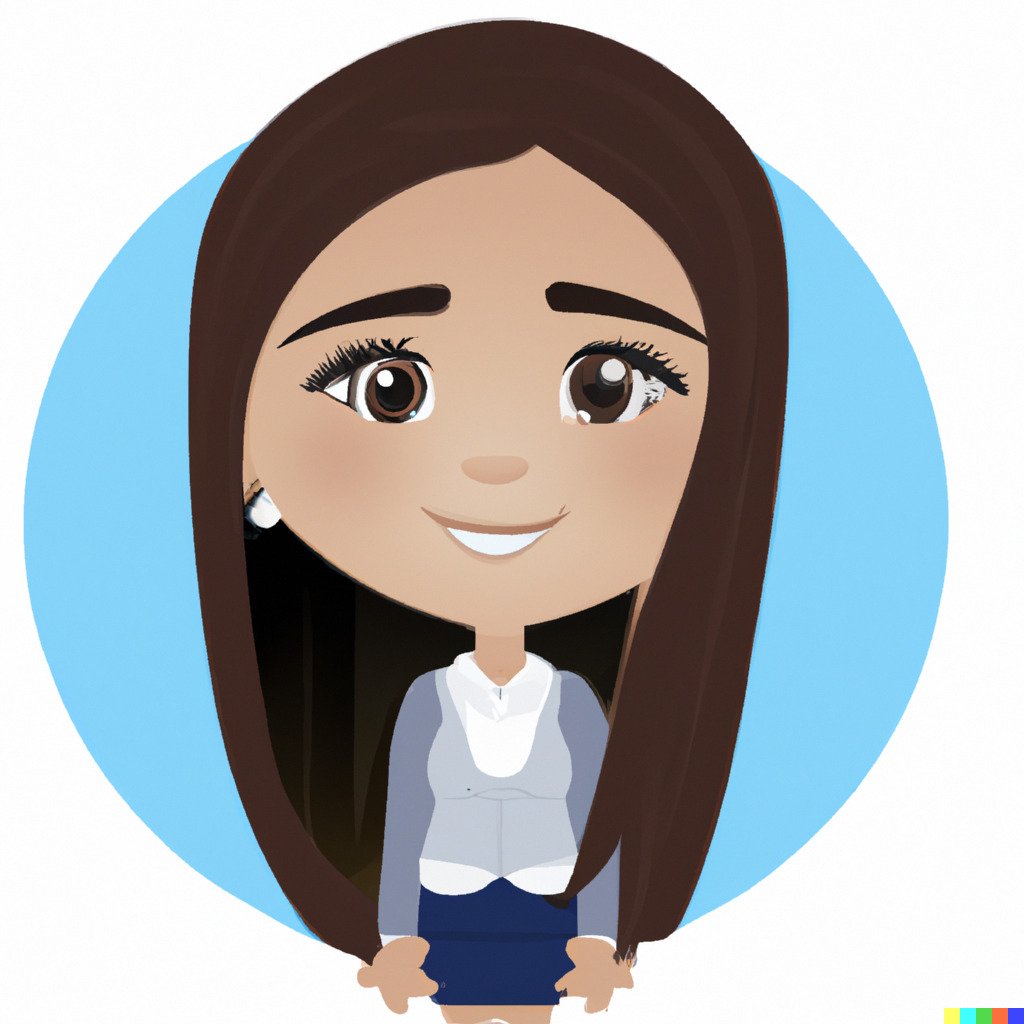
Selena Richard
Selena Richard is a tech blogger and entrepreneur who is passionate about new technologies. She has a keen interest in 3D printing and sublimation printers, which she uses to design crafts and solve problems for small business owners.
Selena provides simple and effective solutions for small business growth. With a team of expert members, she targets the needs of small business owners and takes pride in her work.






