Achieving Stunning Prints: Mastering the Art of Black Paper Printing
Are you looking to add a touch of elegance and uniqueness to your designs? Printing on black paper is the perfect way to make a bold statement and create eye-catching visuals that stand out from the crowd. However, working with black paper can present its own set of challenges, from finding the right ink compatibility to achieving vibrant colors on dark surfaces.
In this comprehensive blog, we will guide you through the methods and techniques for successfully printing on black paper by white toner printer, vinyl cutter, transparent sticker paper, and light-colored ink. Whether you are a professional designer or a DIY enthusiast, this guide will equip you with the knowledge and tools to create beautiful, high-quality prints that leave a lasting impression.

Blog Insights
- There are 4 best methods for printing on black paper: white toner printer, vinyl cutter, transparent sticker paper, and light-colored ink.
- Considerations include ink compatibility, print quality, printer settings, paper type, drying time, testing, and gloves.
- A white toner printer is ideal for printing on black paper and can produce stunning white images in color.
- Printing on black paper can create eye-catching, one-of-a-kind patterns and has various applications.
Printing on Black Paper: Essential Considerations for Professional-Looking Prints
When it comes to printing on black paper, there are several crucial factors that must be taken into account in order to achieve optimal results. By addressing these considerations, you can avoid potential pitfalls and ensure that your prints look professional and visually stunning.
Ink Compatibility: Choosing the Right Ink for Black Paper
Selecting the appropriate ink that is compatible with black paper is essential to prevent smearing or bleeding. It is recommended to use inks specifically designed for dark surfaces, as they have properties that allow them to adhere well to the paper without compromising the print quality.
Print Quality: Adjusting Color Management Settings
To counteract the inherent darkness of black paper, it is important to adjust the color management settings on your printer. By calibrating the printer’s color profile and making necessary adjustments, you can achieve accurate and vibrant colors that stand out on the dark background.
Printer Settings: Accommodating Black Paper
Modifying the printer settings is crucial when working with black paper. Ensure that the printer is set to the appropriate paper type, print quality, and ink levels. This will help optimize the printing process and ensure that the ink is applied evenly and consistently, resulting in high-quality prints.
Paper Type: Choosing the Right Black Paper
Selecting the right type of black paper is paramount to achieving the desired results. Consider the thickness and quality guidelines provided by the printer manufacturer. Opt for a black paper that is specifically designed for printing, as it will have the necessary characteristics to enhance the overall print quality and prevent issues such as ink bleeding or smudging.
Drying Time: Allowing Sufficient Time for Ink to Dry
When printing on black paper, it is crucial to allow sufficient drying time for the ink to dry completely. This will help avoid smudging or smearing, ensuring that your prints remain crisp and professional-looking. Be patient and give the ink ample time to dry before handling the prints.
Testing: Ensuring Compatibility and Print Quality
Before embarking on a large printing project on black paper, it is advisable to conduct a test print on a small piece of black paper. This will allow you to verify the compatibility of the ink and the overall print quality. Use this opportunity to make any necessary adjustments to the ink, printer settings, or paper choice to achieve the desired outcome.
Handling Precautions: Protecting Your Prints
To maintain the pristine quality of your printed black paper, it is important to take proper handling precautions. When handling the prints, wear gloves to prevent fingerprints and smudges from compromising the visual appeal. This simple measure will ensure that your prints remain clean and professional-looking.
How to Print White Ink on Black Paper?
Printing white ink on black paper might seem daunting, but by following specific methods, you can achieve excellent results. Here are three popular techniques:
Vinyl Cutter Method
- Gather supplies: vinyl cutter, white vinyl sheets, black paper, and design file.
- Load vinyl cutter with a piece of vinyl, adhesive side facing up.
- Launch the vinyl cutting application and load the design file.
- Select white vinyl as the material and adjust the cut lines in the software.
- Cut the vinyl sheet into the desired shape.
- Apply the cut-out design onto black paper, removing air bubbles with a plastic card or squeegee.
Also Read: Silhouette Cameo 4 Reviews: Specs, Features, Price & Rating
White Toner Printer Method
- Gather materials: black paper, a design file, and a white toner printer.
- Load black paper into the printer’s paper tray.
- Open the design file and select the white toner printer as the output method.
- Choose white as the color to print in the print menu.
- Print the design on black paper and adjust print parameters based on the test print.

Transparent Sticker Paper Method
- Prepare materials: printer, transparent sticker paper, black paper, and design file.
- Insert transparent sticker paper into the printer’s paper tray.
- Open the design file and set the printer as the output device.
- Configure color settings to print in white.
- Print the design on transparent sticker paper, adjusting parameters if necessary.
- Cut out the printed design and adhere it to the black paper, removing air bubbles with a plastic card or squeegee.
Light-Colored Ink Method
- Prepare the design file, black paper, and a printer with light-colored ink cartridges.
- Load black paper into the printer’s tray.
- Open the design file and select the printer as the output device.
- Configure print options to use light-colored ink cartridges.
- Print the design on black paper, making any necessary adjustments.
- Note that colors may be less vibrant compared to other methods.
Frequently Asked Questions (FAQs)
How can I prevent smudging or smearing when printing on black paper?
To prevent smudging when printing on black paper, it’s important to use ink types specifically designed for this purpose. Pigment-based inks are recommended as they dry quickly and don’t smear easily. Additionally, ensuring the paper is clean and free of any debris can also help minimize smudging.
Are there any special precautions I need to take when handling black paper during the printing process?
When handling black paper during printing, it is important to use handling techniques that minimize smudging or tearing. Ink requirements vary based on the type of printer and paper being used, but using high-quality ink can improve print quality.
Can I print on black paper using a regular inkjet printer, or do I need a special type of printer?
Printing on colored paper requires an inkjet printer with white ink capability. Regular inkjet printers cannot print white, which is necessary for black paper as it acts as a base color. This limitation can be overcome by using a special type of printer or printing services that offer white ink option.
What types of designs or images work best when printing on black paper?
Designing for contrast is crucial when printing on black paper. Using metallic inks can create a striking effect, but it’s important to consider the overall design and ensure that the colors are balanced. Experiment with different textures and finishes to add depth and interest.
Are there any additional steps I need to take when printing on black paper compared to regular white paper?
When printing on black paper, special attention should be given to printing techniques and ink options. Creative printing ideas and color choices can enhance the final product. Consider using white ink or metallic colors for a striking contrast effect.
Conclusion
Printing on black paper opens up new possibilities for unique and eye-catching designs. By carefully considering factors such as ink compatibility, print quality, printer settings, paper type, drying time, testing, and handling precautions, you can ensure outstanding results. Whether utilizing the white toner printer method, vinyl cutter method, transparent sticker paper
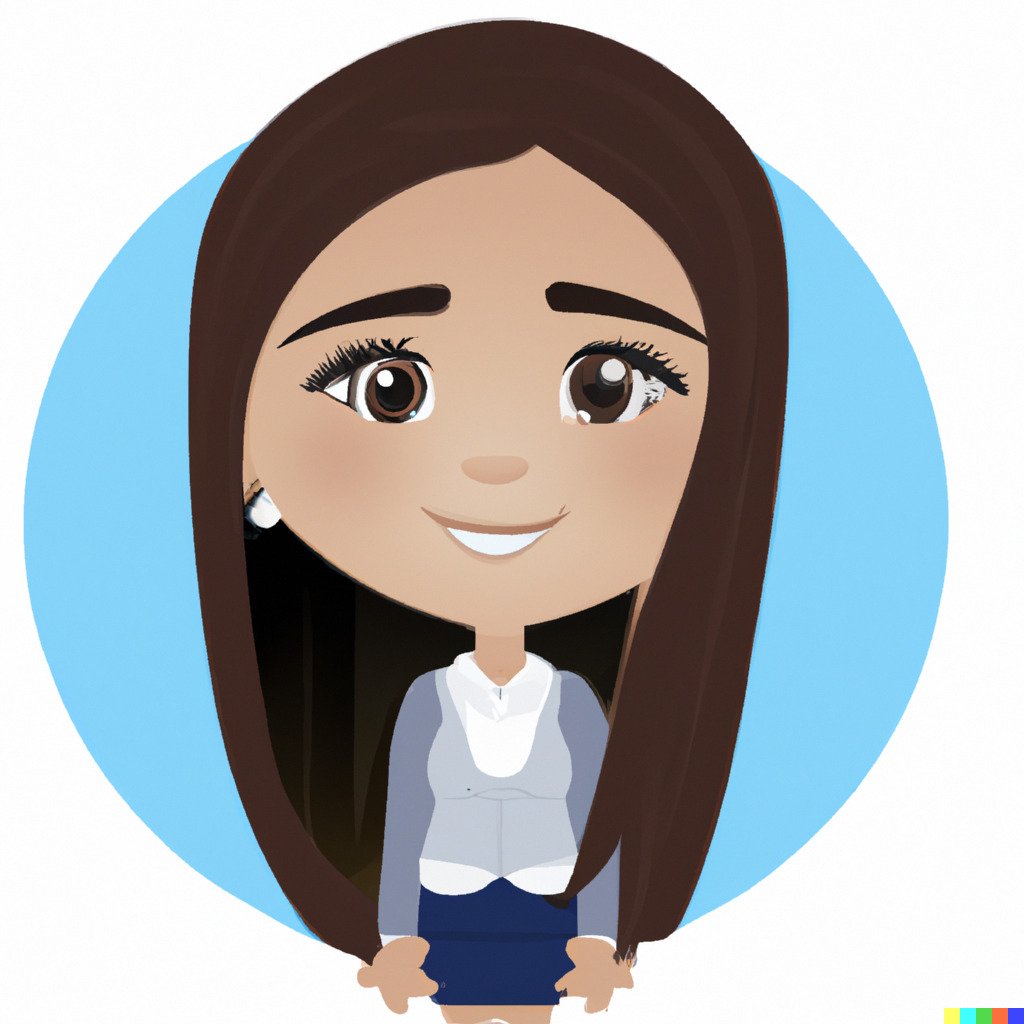
Selena Richard
Selena Richard is a tech blogger and entrepreneur who is passionate about new technologies. She has a keen interest in 3D printing and sublimation printers, which she uses to design crafts and solve problems for small business owners.
Selena provides simple and effective solutions for small business growth. With a team of expert members, she targets the needs of small business owners and takes pride in her work.






