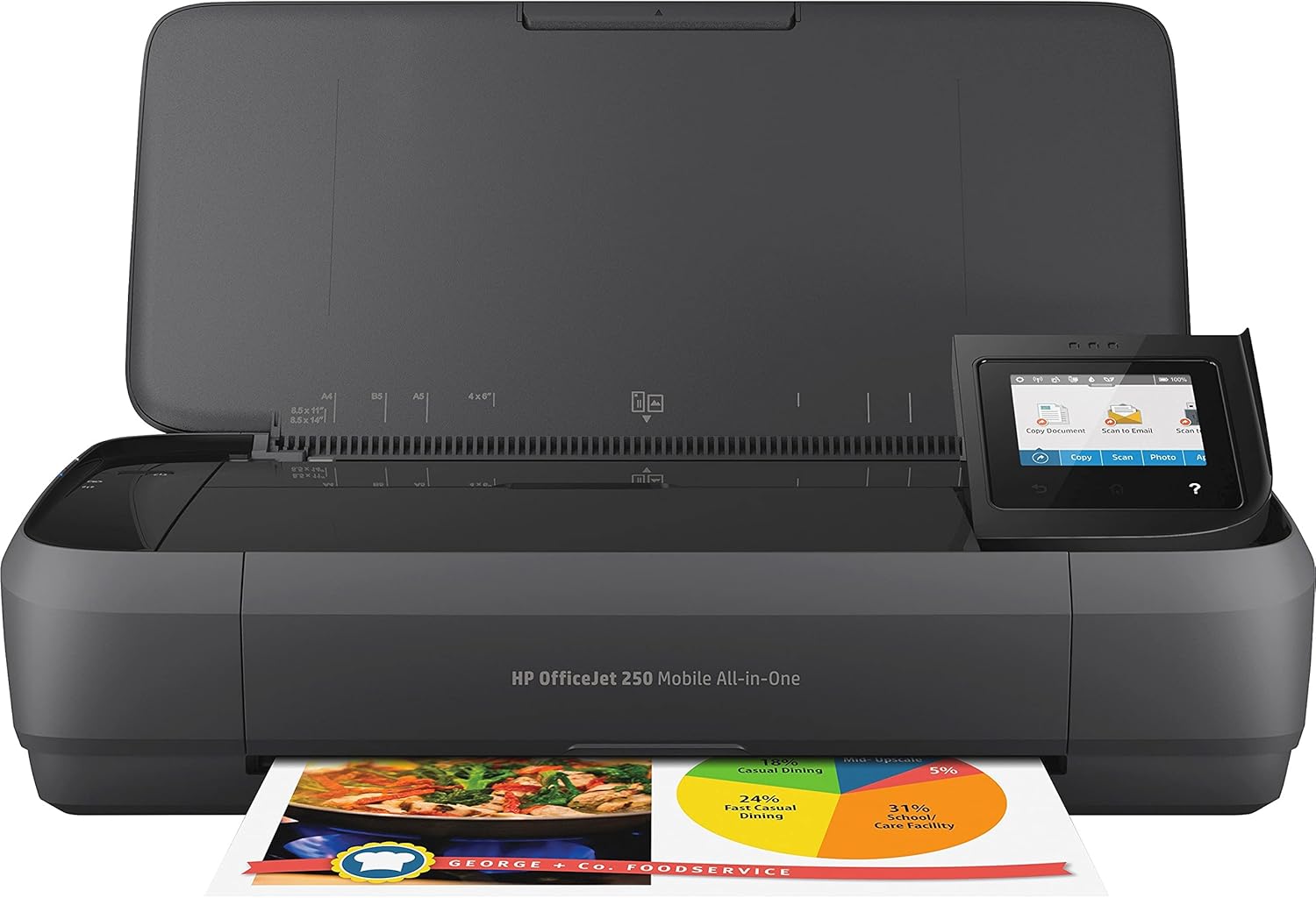What are the Types of Printers and their Uses? The Ultimate Guide to Printers
Are you in the market for a new printer but don’t know where to start? There are many different types of printers available, each with its own unique features and capabilities.
In this blog post, we will explore the various types of printers and their common features. We will also discuss the drawbacks of each type of printer.
From inkjet printers for printing documents and photos to 3D printers for creating prototypes and models, there is a type of printer for every need.
Keep reading to learn more about the different types of printers and their benefits.
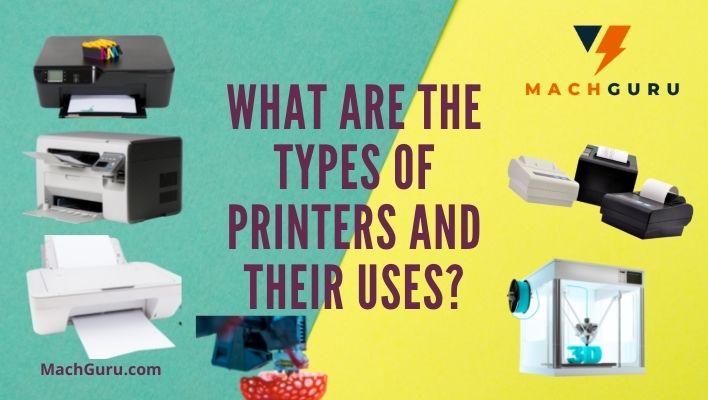
- Different Types of Printers and Their Uses
- 1. Dot Matrix Printer
- 2. Laser Printer
- 3. Photo Printer
- 4. Solid Ink Printer
- 5. Direct Thermal Printers/ Thermal Transfer Printers
- 6. Dye Sublimation Printer
- 7. Page Printer
- 8. Desktop Printer
- 9. Wide Format Printer
- 10. Single Cutter Printer
- 11. Mobile Printer
- 12. 3D Printers
- 13. Fused Deposition Printer
- 14. CNC Router Printer
- 15. Pocket Printer
- Final Words
Different Types of Printers and Their Uses
There are many different types of printers available, each with its own unique features and capabilities. In this article, we will explore the various types of printers and their common uses. From inkjet printers for printing documents and photos, to 3D printers for creating prototypes and models, there is a type of printer for every need.
1. Dot Matrix Printer
A dot matrix printer is a type of printer that uses a print head that moves back and forth across the page, striking an ink-soaked ribbon to create an image. This type of printer is commonly used for printing invoices, receipts, and other documents that require multiple copies or carbon copies.
Features of a dot matrix printer include:
- Multiple fonts and type sizes: Dot matrix printers can print in a variety of fonts and type sizes, allowing for flexibility in document design.
- Multiple colors: Some dot matrix printers have the ability to print in multiple colors, allowing for more vibrant and eye-catching documents.
- Carbon copies: Dot matrix printers can produce multiple copies of a document on the same sheet of paper, making them a cost-effective option for printing invoices and receipts.
- Long-lasting: Dot matrix printers are known for their durability and long lifespan, making them a reliable option for businesses with high printing needs.
Drawbacks of using a dot matrix printer include:
- Limited resolution: Dot matrix printers have a lower resolution than other types of printers, resulting in less detailed and less sharp images.
- Noisiness: Dot matrix printers are known for their loud, clunking noises when printing, which can be distracting in quiet office environments.
- Slow printing speed: Compared to other types of printers, dot matrix printers have a slower printing speed, which can be frustrating for businesses with high printing needs.
Overall, a dot matrix printer can be a cost-effective and reliable option for businesses with specific printing needs, such as invoicing and receipts. However, their limited resolution and slow printing speed may not be suitable for businesses with more complex printing needs.
2. Laser Printer
A laser printer is a type of printer that uses a laser beam to create an image on a drum, which is then transferred onto the paper through the use of toner. This type of printer is commonly used for printing documents, such as reports and presentations, as well as photos and graphics.
Features of a laser printer include:
- High resolution: Laser printers have a high resolution, resulting in sharp and detailed images.
- Multiple fonts and type sizes: Laser printers can print in a variety of fonts and type sizes, allowing for flexibility in document design.
- Multiple colors: Some laser printers have the ability to print in multiple colors, allowing for more vibrant and eye-catching documents.
- Automatic duplexing: Many laser printers have the ability to automatically print on both sides of a sheet of paper, saving time and paper.
Drawbacks of using a laser printer include:
- Initial cost: Laser printers tend to be more expensive upfront compared to other types of printers, such as inkjet printers.
- Limited media compatibility: Laser printers are not suitable for printing on certain types of media, such as envelopes and labels.
- Toner replacement: Laser printers use toner cartridges, which need to be replaced regularly. This can add to the ongoing costs of using a laser printer.
Overall, a laser printer can be a convenient and cost-effective option for businesses with high printing needs. However, their initial cost and limited media compatibility may not be suitable for all businesses.
3. Photo Printer
A photo printer is a type of printer specifically designed for printing high-quality photos. These printers use advanced technology and specialized inks to produce vibrant and detailed prints that are suitable for framing or displaying.
Features of a photo printer include:
- High resolution: Photo printers have a high resolution, resulting in sharp and detailed images.
- Specialized inks: Photo printers use specialized inks, such as pigment-based inks, to produce vibrant and long-lasting prints.
- Multiple sizes: Photo printers can print photos in a variety of sizes, from wallet-sized prints to large poster-sized prints.
- Borderless printing: Many photo printers have the ability to print photos without borders, allowing for edge-to-edge prints.
Drawbacks of using a photo printer include:
- Initial cost: Photo printers tend to be more expensive upfront compared to other types of printers, such as inkjet printers.
- Limited media compatibility: Photo printers are not suitable for printing documents, such as reports and presentations.
- Ongoing costs: Photo printers use specialized inks that can be more expensive than regular printer ink, adding to the ongoing costs of using a photo printer.
Overall, a photo printer can be a convenient and high-quality option for printing photos. However, their initial cost and ongoing ink costs may not be suitable for all users.
4. Solid Ink Printer
A solid ink printer is a type of printer that uses solid sticks of ink, rather than liquid or toner, to create an image on paper. This type of printer is known for its high-quality prints and environmentally-friendly nature.
Features of a solid ink printer include:
- High resolution: Solid ink printers have a high resolution, resulting in sharp and detailed images.
- Vibrant colors: Solid ink printers use specialized inks that produce vibrant and long-lasting colors.
- Eco-friendly: Solid ink printers produce minimal waste, as the solid sticks of ink can be easily recycled.
- Multiple media compatibility: Solid ink printers can print on a variety of media, including envelopes and labels.
Drawbacks of using a solid ink printer include:
- Initial cost: Solid ink printers tend to be more expensive upfront compared to other types of printers, such as inkjet printers.
- Limited availability: Solid ink printers are not as widely available as other types of printers, making it difficult to find replacement ink sticks and other supplies.
- Slow printing speed: Compared to other types of printers, solid ink printers have a slower printing speed, which can be frustrating for businesses with high printing needs.
Overall, a solid ink printer can be a high-quality and environmentally-friendly option for businesses with specific printing needs. However, their initial cost and limited availability may not be suitable for all businesses.
5. Direct Thermal Printers/ Thermal Transfer Printers
A direct thermal printer is a type of printer that uses heat to create an image on special thermal paper. This type of printer is commonly used for printing labels, receipts, and other short-life documents that do not require long-term storage.
Features of a direct thermal printer include:
- No ink or toner required: Direct thermal printers do not require ink or toner, as they use heat to create an image on special thermal paper.
- Multiple media compatibility: Direct thermal printers can print on a variety of media, including continuous feed and multi-part forms.
- High speed: Direct thermal printers have a high printing speed, making them a convenient option for businesses with high printing needs.
- Compact size: Direct thermal printers are typically smaller and more compact than other types of printers, making them a convenient option for businesses with limited space.
Drawbacks of using a direct thermal printer include:
- Limited media compatibility: Direct thermal printers are not suitable for printing on certain types of media, such as envelopes and labels.
- Short-life prints: Direct thermal printers produce prints that are not suitable for long-term storage, as the heat-sensitive paper can fade over time.
- Limited resolution: Direct thermal printers have a limited resolution, resulting in less detailed and less sharp images.
Overall, a direct thermal printer can be a cost-effective and convenient option for businesses with specific printing needs, such as printing labels and receipts. However, their limited media compatibility and short-life prints may not be suitable for all businesses.

6. Dye Sublimation Printer
A dye-sublimation printer is a type of printer that uses heat to transfer dye onto special media, such as fabric or plastic. This type of printer is commonly used for printing high-quality photos and graphics that require vibrant colors and fine details.
Features of a dye sublimation printer include:
- High resolution: Dye sublimation printers have a high resolution, resulting in sharp and detailed images.
- Vibrant colors: Dye-sublimation printers use specialized inks that produce vibrant and long-lasting colors.
- Multiple media compatibility: Dye sublimation printers can print on a variety of media, including fabric and plastic.
- Edge-to-edge printing: Many dye sublimation printers have the ability to print images without borders, allowing for edge-to-edge prints.
Drawbacks of using a dye sublimation printer include:
- Initial cost: Dye sublimation printers tend to be more expensive upfront compared to other types of printers, such as inkjet printers.
- Limited media compatibility: Dye sublimation printers are not suitable for printing on certain types of media, such as envelopes and labels.
- Ongoing costs: Dye-sublimation printers use specialized inks that can be more expensive than regular printer ink, adding to the ongoing costs of using a dye sublimation printer.
Overall, a dye sublimation printer can be a high-quality option for printing photos and graphics that require vibrant colors and fine details. However, their initial cost and ongoing ink costs may not be suitable for all users.
Recommended: Sawgrass SG500 Sublimation Printer Review – Is It The Best One For You?
RELATED: How Does Sublimation Printing Work? The Complete Guide
7. Page Printer
A page printer is a type of printer that uses a print head that moves back and forth across the page, striking an ink-soaked ribbon to create an image. This type of printer is commonly used for printing documents, such as reports and presentations, as well as graphics and images.
Features of a page printer include:
- Multiple fonts and type sizes: Page printers can print in a variety of fonts and type sizes, allowing for flexibility in document design.
- Multiple colors: Some page printers have the ability to print in multiple colors, allowing for more vibrant and eye-catching documents.
- Automatic duplexing: Many page printers have the ability to automatically print on both sides of a sheet of paper, saving time and paper.
- High speed: Page printers have a high printing speed, making them a convenient option for businesses with high printing needs.
Drawbacks of using a page printer include:
- Initial cost: Page printers tend to be more expensive upfront compared to other types of printers, such as inkjet printers.
- Limited media compatibility: Page printers are not suitable for printing on certain types of media, such as envelopes and labels.
- Toner replacement: Page printers use toner cartridges, which need to be replaced regularly. This can add to the ongoing costs of using a page printer.
Overall, a page printer can be a convenient and high-quality option for printing documents, graphics, and images. However, their initial cost and limited media compatibility may not be suitable for all businesses.
8. Desktop Printer
A desktop printer is a type of printer that is small and compact, making it suitable for use on a desk or other small workspace. This type of printer is commonly used for printing documents, such as reports and presentations, as well as photos and graphics.
Features of a desktop printer include:
- Compact size: As mentioned, desktop printers are small and compact, making them a convenient option for businesses with limited space.
- Multiple media compatibility: Desktop printers can print on a variety of media, including envelopes and labels.
- Multiple colors: Some desktop printers have the ability to print in multiple colors, allowing for more vibrant and eye-catching documents.
- Automatic duplexing: Many desktop printers have the ability to automatically print on both sides of a sheet of paper, saving time and paper.
Drawbacks of using a desktop printer include:
- Limited speed: Compared to other types of printers, desktop printers have a slower printing speed, which can be frustrating for businesses with high printing needs.
- Limited resolution: Desktop printers have a lower resolution than other types of printers, resulting in less detailed and less sharp images.
- Initial cost: Desktop printers tend to be more expensive upfront compared to other types of printers, such as inkjet printers.
Overall, a desktop printer can be a convenient and versatile option for businesses with specific printing needs. However, their limited speed and resolution may not be suitable for all businesses.
9. Wide Format Printer
A wide format printer is a type of printer that is capable of printing on larger media, such as posters and banners. This type of printer is commonly used for printing signs, graphics, and other large-format materials.
Features of a wide format printer include:
- Large media compatibility: As mentioned, wide-format printers can print on larger media, such as posters and banners.
- Multiple colors: Some wide-format printers have the ability to print in multiple colors, allowing for more vibrant and eye-catching prints.
- High resolution: Wide format printers have a high resolution, resulting in sharp and detailed images.
- Automatic duplexing: Many wide-format printers have the ability to automatically print on both sides of a sheet of paper, saving time and paper.
Drawbacks of using a wide format printer include:
- Initial cost: Wide format printers tend to be more expensive upfront compared to other types of printers, such as inkjet printers.
- Limited media compatibility: Wide format printers are not suitable for printing on certain types of media, such as envelopes and labels.
- Ongoing costs: Wide format printers use specialized inks that can be more expensive than regular printer ink, adding to the ongoing costs of using a wide format printer.
Overall, a wide format printer can be a convenient and high-quality option for businesses with specific printing needs, such as printing signs and graphics. However, their initial cost and ongoing ink costs may not be suitable for all businesses.
RELATED: Epson WorkForce WF-7720 Wide-Format All-in-One Printer Reviews
RECOMMENDED: Can You Use Sublimation Paper in any Printer?
10. Single Cutter Printer
A single-cutter printer is a type of printer that uses a single blade to cut the printed media into individual sheets. This type of printer is commonly used for printing documents, such as reports and presentations, as well as labels and cards.
Features of a single cutter printer include:
- Automatic cutting: As mentioned, single-cutter printers use a single blade to cut the printed media into individual sheets, saving time and effort.
- Multiple media compatibility: Single cutter printers can print on a variety of media, including envelopes and labels.
- Multiple colors: Some single-cutter printers have the ability to print in multiple colors, allowing for more vibrant and eye-catching documents.
- High speed: Single cutter printers have a high printing speed, making them a convenient option for businesses with high printing needs.
Drawbacks of using a single cutter printer include:
- Limited cutting options: Single cutter printers only have the ability to cut the printed media into individual sheets, limiting the types of cuts that can be made.
- Initial cost: Single-cutter printers tend to be more expensive upfront compared to other types of printers, such as inkjet printers.
- Limited resolution: Single cutter printers have a lower resolution than other types of printers, resulting in less detailed and less sharp images.
Overall, a single-cutter printer can be a convenient and high-speed option for businesses with specific printing needs, such as printing labels and cards. However, their limited cutting options and lower resolution may not be suitable for all businesses.
11. Mobile Printer
A mobile printer is a type of printer that is small and portable, making it suitable for use on the go. This type of printer is commonly used for printing documents, such as reports and presentations, as well as labels and receipts.
Features of a mobile printer include:
- Compact size: As mentioned, mobile printers are small and portable, making them a convenient option for businesses that need to print on the go.
- Multiple media compatibility: Mobile printers can print on a variety of media, including envelopes and labels.
- Multiple colors: Some mobile printers have the ability to print in multiple colors, allowing for more vibrant and eye-catching documents.
- Wireless connectivity: Many mobile printers have the ability to connect to devices wirelessly, allowing for easy printing from a variety of devices.
Drawbacks of using a mobile printer include:
- Limited speed: Compared to other types of printers, mobile printers have a slower printing speed, which can be frustrating for businesses with high printing needs.
- Limited resolution: Mobile printers have a lower resolution than other types of printers, resulting in less detailed and less sharp images.
- Initial cost: Mobile printers tend to be more expensive upfront compared to other types of printers, such as inkjet printers.
Overall, a mobile printer can be a convenient and versatile option for businesses that need to print on the go. However, their limited speed and resolution may not be suitable for all businesses.
RELATED: How Does Sublimation Printing Work? The Complete Guide
12. 3D Printers
A 3D printer is a type of printer that uses specialized materials, such as plastics and metals, to create three-dimensional objects. This type of printer is commonly used for printing prototypes, models, and other objects in a variety of shapes and sizes.
Features of a 3D printer include:
- Multiple materials compatibility: 3D printers can print with a variety of materials, including plastics and metals, allowing for a wide range of applications.
- Multiple colors: Some 3D printers have the ability to print in multiple colors, allowing for more vibrant and eye-catching objects.
- High resolution: 3D printers have a high resolution, resulting in detailed and accurate prints.
- Multiple object sizes: 3D printers can print objects in a variety of sizes, from small prototypes to large models.
Drawbacks of using a 3D printer include:
- Initial cost: 3D printers tend to be more expensive upfront compared to other types of printers, such as inkjet printers.
- Limited media compatibility: 3D printers are not suitable for printing on traditional media, such as paper and cardstock.
- Ongoing costs: 3D printers use specialized materials that can be more expensive than regular printer ink, adding to the ongoing costs of using a 3D printer.
Overall, a 3D printer can be a convenient and versatile option for businesses with specific printing projects.
13. Fused Deposition Printer
Fused deposition printer is a type of 3D printer that uses a nozzle to deposit and fuse layers of plastic or other materials to create a three-dimensional object. This type of printer is commonly used for printing prototypes, models, and other objects in a variety of shapes and sizes.
Features of a fused deposition printer include:
- Multiple materials compatibility: Fused deposition printers can print with a variety of materials, including plastics and metals, allowing for a wide range of applications.
- Multiple colors: Some fused deposition printers have the ability to print in multiple colors, allowing for more vibrant and eye-catching objects.
- High resolution: Fused deposition printers have a high resolution, resulting in detailed and accurate prints.
- Multiple object sizes: Fused deposition printers can print objects in a variety of sizes, from small prototypes to large models.
Drawbacks of using a fused deposition printer include:
- Initial cost: Fused deposition printers tend to be more expensive upfront compared to other types of printers, such as inkjet printers.
- Limited media compatibility: Fused deposition printers are not suitable for printing on traditional media, such as paper and cardstock.
- Ongoing costs: Fused deposition printers use specialized materials that can be more expensive than regular printer ink, adding to the ongoing costs of using a fused deposition printer.
Overall, a fused deposition printer can be a convenient and versatile option for businesses with specific printing needs, such as printing prototypes and models. However, their initial cost and ongoing material costs may not be suitable for all businesses.
14. CNC Router Printer
CNC router printer is a type of printer that uses a computer-controlled cutting tool to cut and shape materials, such as wood and metal. This type of printer is commonly used for creating intricate designs and shapes in a variety of materials.
Features of a CNC router printer include:
- Multiple materials compatibility: CNC router printers can cut and shape a variety of materials, including wood and metal, allowing for a wide range of applications.
- High precision: CNC router printers have a high level of precision, allowing for detailed and accurate cuts.
- Multiple shapes and sizes: CNC router printers can create a variety of shapes and sizes, from small prototypes to large designs.
- Computer-controlled: CNC router printers are operated using computer software, allowing for precise and repeatable cuts.
Drawbacks of using a CNC router printer include:
- Initial cost: CNC router printers tend to be more expensive upfront compared to other types of printers, such as inkjet printers.
- Limited media compatibility: CNC router printers are not suitable for printing on traditional media, such as paper and cardstock.
- Complex setup: CNC router printers require specialized software and setup, which can be complex and time-consuming.
Overall, a CNC router printer can be a convenient and versatile option for businesses with specific printing needs, such as creating intricate designs and shapes in materials such as wood and metal. However, their initial cost and complex setup may not be suitable for all businesses.
15. Pocket Printer
Pocket printer also known as a portable printer is a type of printer that is small and portable, making it suitable for use on the go. This type of printer is commonly used for printing snaps as well as labels and receipts.
Features of a pocket printer include:
- Compact size: As mentioned, pocket printers are small and portable, making them a convenient option for businesses that need to print on the go.
- Multiple media compatibility: Pocket printers can print on a variety of media, including envelopes and labels.
- Multiple colors: Some pocket printers have the ability to print in multiple colors, allowing for more vibrant and eye-catching documents.
- Wireless connectivity: Many pocket printers have the ability to connect to devices wirelessly, allowing for easy printing from a variety of devices.
Drawbacks of using a pocket printer include:
- Limited speed: Compared to other types of printers, pocket printers have a slower printing speed, which can be frustrating for businesses with high printing needs.
- Limited resolution: Pocket printers have a lower resolution than other types of printers, resulting in less detailed and less sharp images.
- Initial cost: Pocket printers tend to be more expensive upfront compared to other types of printers, such as inkjet printers.
Overall, a pocket printer can be a convenient and versatile option for businesses that need to print on the go. However, their limited speed and resolution may not be suitable for all businesses.
Final Words
There are a variety of different types of printers available, each with its own unique features and drawbacks. Some types of printers, such as inkjet printers, are commonly used for printing documents, photos, and graphics.
Other types of printers, such as 3D printers, are used for creating three-dimensional objects. Still, other types of printers, such as CNC routers, are used for cutting and shaping materials.
No matter what type of printer is used, it is important to consider the features and drawbacks of each type in order to choose the best option for a specific need.
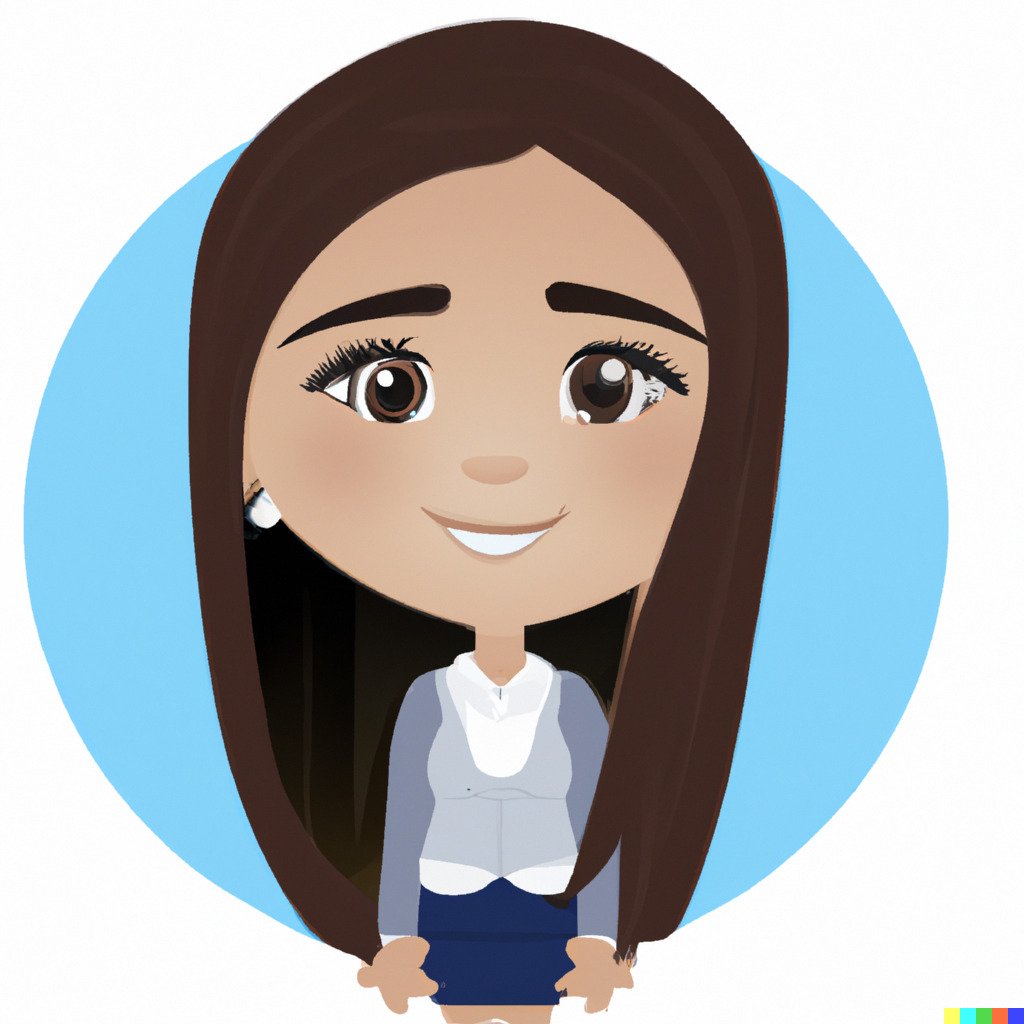
Selena Richard
Selena Richard is a tech blogger and entrepreneur who is passionate about new technologies. She has a keen interest in 3D printing and sublimation printers, which she uses to design crafts and solve problems for small business owners.
Selena provides simple and effective solutions for small business growth. With a team of expert members, she targets the needs of small business owners and takes pride in her work.